Work in the background
The app consists of two parts: background alert service and user interface. When you open the app normally, both parts start. If you enabled Bluetooth auto start or use widget, only background alert service starts.
Running background service is indicated by the small app icon in the phone notification area on the top. Optionally, the background service displays the floating speedometer.
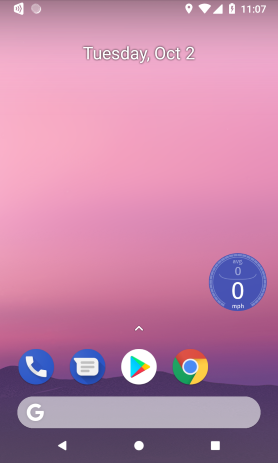
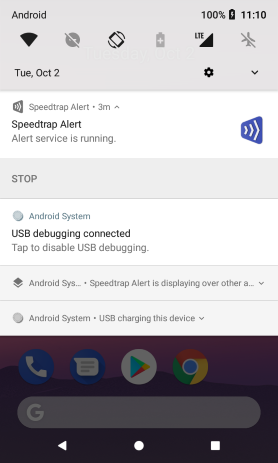
Latest Android versions, especially those on Xiaomi, Huawei, Honor devices, aggressively save the battery and suspend background services. If the floating speedometer disappears or displays "frozen" speed, or "--" after a short period of work (minutes), no alerts for speed cameras - that is it.
In general, if you're experiencing such a problem, you need to open phone settings, then battery settings, and select no optimization for Speedtrap Alert app.
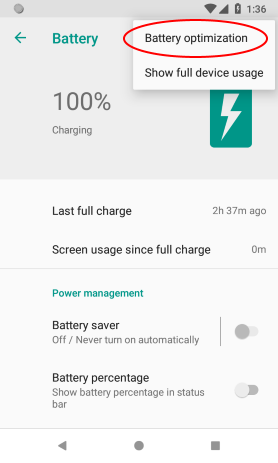
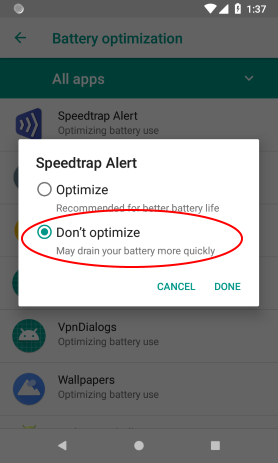
The links below describe in details some special cases.